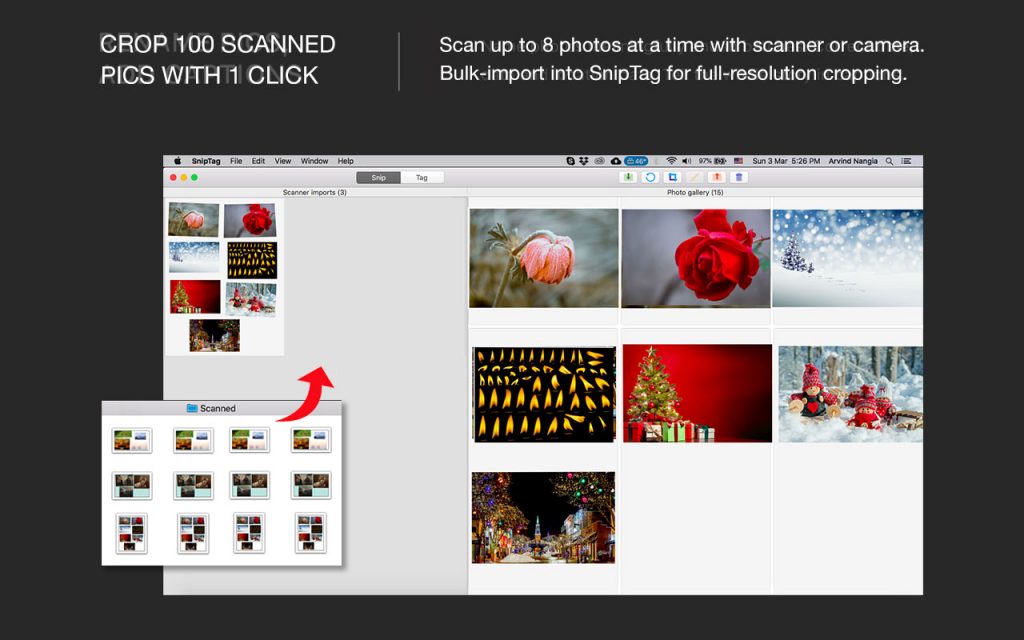Do you need to scan old paper photos? Use your smartphone. It has a great camera, and we’ll suggest a couple of great apps to choose from. You’ll also need a well-lighted place and a steady hand. Music in the background might be nice, too 😊!
Why not scan with Camera app?
Couldn’t you easily scan printed photos with an iPhone or iPad? Snap a picture of the printed photo with Camera app. The “scan” will be saved in Camera Roll, and you could crop it with Photos app’s editing tools.
This would work if you have a handful of photos. But if you have hundreds of photos, scanning them one at a time and cropping each manually could take forever. You need a bit of automation.
Use a photo scanner app

A smart way to scan photos is to use an app like Pic Scanner or Pic Scanner Gold. With these apps, you can scan 3-4 photos at a time. Using artificial intelligence, the apps instantaneously detect, crop and save the photos. They even remove perspective distortion, and enhance the scans automatically. With just one touch, and blazing fast!
Pic Scanner was the world’s first app that could do all this: It came out in 2013, when iPhone 4S was considered state-of-the-art! Pic Scanner Gold, introduced in 2016, goes much further. It does everything that Pic Scanner does: scan printed photos, add captions, make albums. Plus, it has a host of advanced features. Such as professional-grade editing tools, the ability to create shareable albums, e-greeting cards and slideshows; and more ways to share or archive photos.
Below is a 2015 review for our classic app, Pic Scanner. The video shows just how easy it is to scan printed photos with your phone. And to compare it with Pic Scanner Gold, visit the apps’ website.
***
‘Wonder How To’ reviews Pic Scanner
WonderHowTo.com, the show-and-tell channel for tech how-to videos, checks out Pic Scanner – and recommends it for scanning old printed photos.
If you don’t know, Pic Scanner is the world’s only mobile app to batch-scan photos – up to four at a time! Crops them automatically, and saves them individually – all with one tap on your iPhone!
How to scan photos with Android or DSLR camera?
Some Android phones feature amazing cameras. And you may have a 50 megapixel digital SLR camera that’s far better than the 12 MP on your iPhone. Or you have an old scanner but no automatic cropping software.
Try SnipTag (www.sniptagapp.com), a superb app for Mac. It allows you to crop large batches of scans, each scan containing multiple photos scanned together. And can crop JPG, PNG, TIFF and BMP files in original format and resolution. It also lets you add captions by typing or dictation. And it packs a powerful image metadata editor and viewer. Adding metadata is easy, and photos containing metadata become instantly findable in your rapidly growing photos collection.
Download it here and get a free three-day trial.