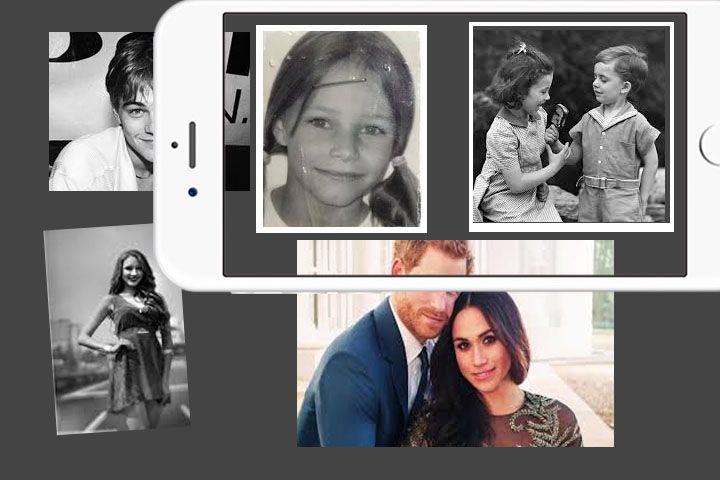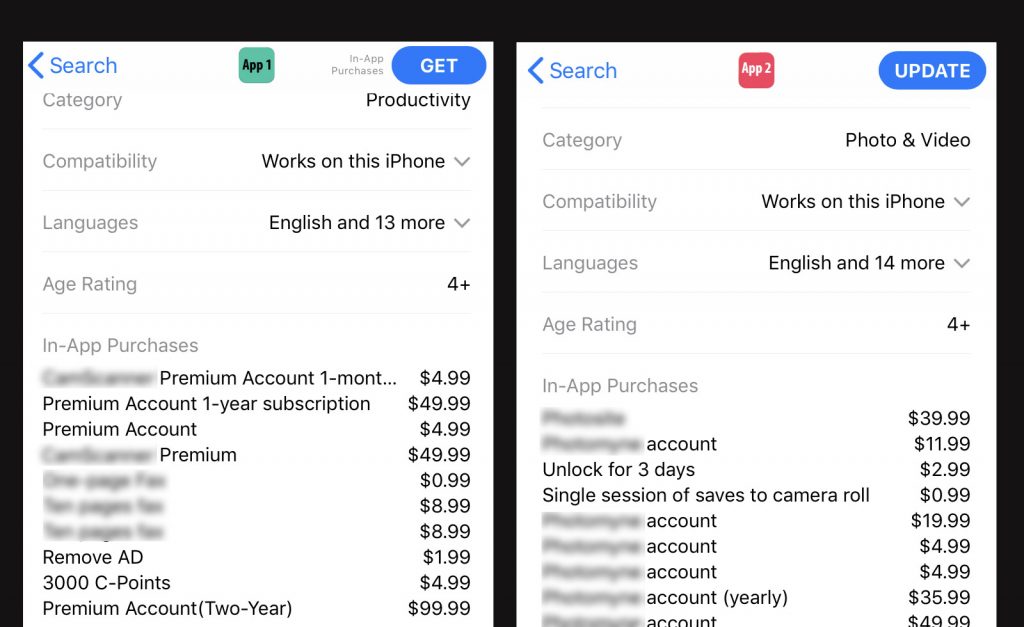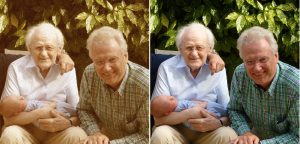Scanning photos: A tedious chore?
- You found a long-lost box of old family photographs, and everyone wants copies?
- Your basement has a pile of shoe boxes and picture albums with photos taken over many decades?
- You need a slideshow for a wedding or family reunion, but the older photos aren’t digital?
Photo scanner apps can help.
We all have hundreds, if not thousands, of printed photos lying about. Most of us would love to have them in digital form – in a handheld device. Shareable, safely backed up in “the cloud”, protected from the elements. But most of us never get down to doing it, because the conventional methods are either too tedious, or too expensive.
Use iPhone or iPad: Your everyday camera. And scanner.
iPhone 6S and newer, and recent iPad models have 12 megapixel cameras. Older iOS devices have 8 or 5 MP cameras. These have become our everyday cameras (When was the last time you used your fancy, expensive but unwieldy digital camera?)
Smartphones and tablets are also becoming our go-to scanners. Document scanner apps have been around a while, and are great for scanning expense receipts, business cards and handwritten notes. Photo scanner apps are a bit different, though.
Document scanners apps detect page edges, scan multi-page documents as one file, and save PDF images. Their editing features work best for documents. Photo scanner apps, on the other hand, are optimized for photos. They capture high resolution scans, true colors, and save images as JPG files. They have photo editing tools (e.g. exposure, saturation, contrast, sharpening, filters, frames etc.) and photo organizing tools (e.g. albums, captions, text overlays etc.)
Could you scan photos with a document scanner app? Hmm. Would you eat pizza with a spoon? You need both – document and photo scanner apps on your iPhone and iPad.
Photo scanner apps for iPhone and iPad
There are a handful of photo scanner apps for iOS, Android and other mobile devices. The key comparison points are features, ease of use and price. We will only look at iOS apps.
All apps use the same iOS camera, but scan quality can differ. All apps automatically crop your scans, but cropping accuracy can vary. Some apps can scan and auto-crop multiple photos or an album page (This is faster than scanning one at a time). As for ease of use, do try out 2-3 apps. With prices ranging between free and a just few dollars, you’ll be glad you made this investment in money and time.
Also know that there is nothing like a free app. Check whether the app saves the scans on your device or on their server; if latter, what privacy settings are there and are you happy with them? Can you save your scans in your device, computer or a free cloud service, and share them freely, or are they locked to the app in an expensive subscription service? Are there any hidden or recurring fees? See which features does the initial purchase price, and which require in-app purchases.
Two good photo scanner apps for iOS users
Pic Scanner was the world’s first app for scanning and auto-cropping multiple photos. As BBC’s flagship personal tech program Click noted back in 2013, Pic Scanner is “packed with great tools…that should save you a lot of time”. The app has come a long way since then. It has gained a beautiful, minimalist design and many other features.
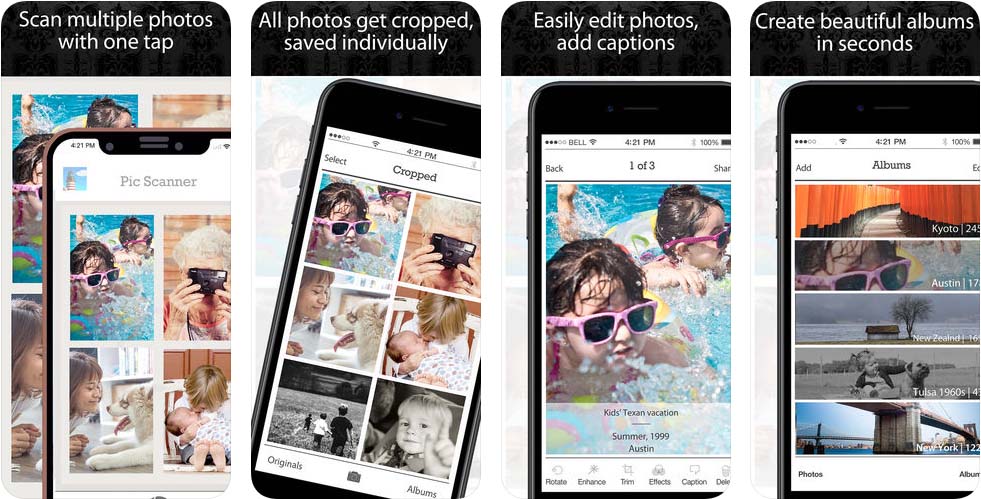
Pic Scanner Gold is a cutting-edge and feature-rich app. It does all that Pic Scanner can: Scan multiple photos; intelligently detect, automatically crop and enhance, and save them individually. It lets you add captions and create albums. Plus, you get higher resolution scans, a multi-tool image editor, the ability to convert photos into beautiful greeting cards, shareable albums, retro-themed slideshows, many more export options, and other nifty features.
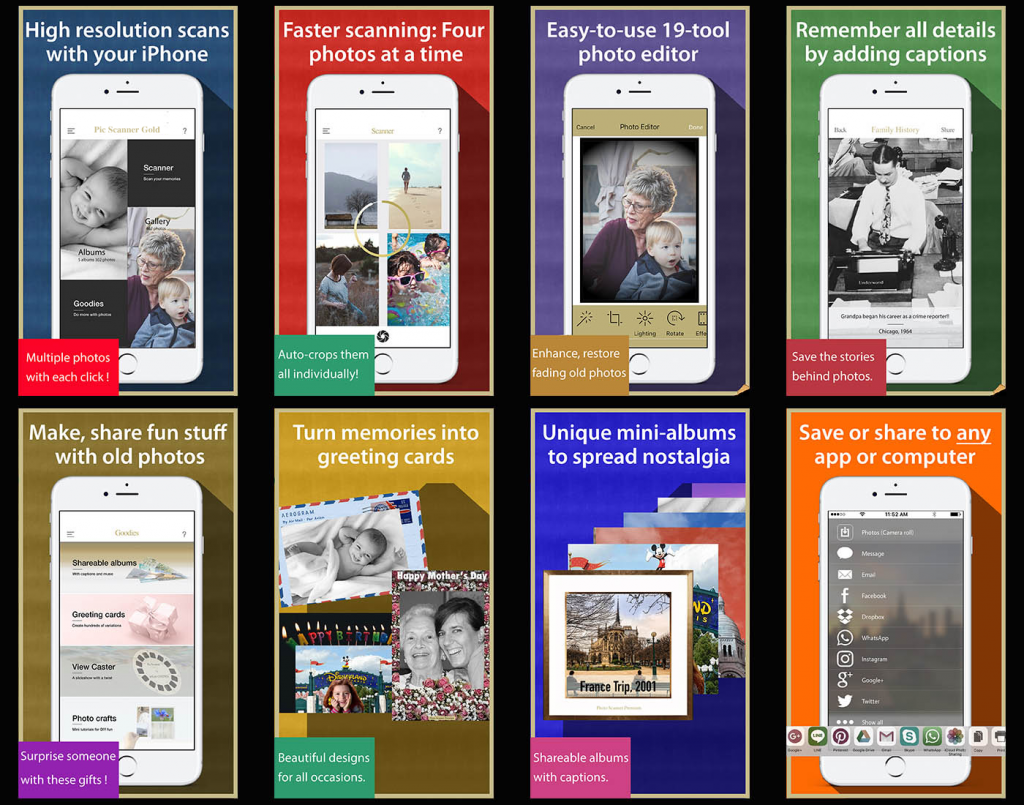
Considering a free or cheaper app?
Tempted? Be careful. Most such apps need you to sign up for a monthly or quarterly subscription, or have in-app purchases. To check, click the in-app purchases tab in their app descriptions.
Like having a personal photo vault
With both these photo scanner apps, your photos remain yours. All processing and saving occurs on your iPhone or iPad, and you don’t have to upload photos on someone’s server – so privacy is assured. You can either keep scanned photos within these apps, or freely export them to any location of your choosing.
The ability to bulk transfer photos to computer and free cloud services is important. It lets you back up your work and free up your iPhone/iPad’s storage. You also don’t have to sign up for an expensive cloud subscription service.
Both apps come with prompt customer service. Troubleshooting help can be found here, and if you can’t find the answer to your question here, email support.
Scan photos any time, anywhere
Since these photo scanner apps scan, crop and save photos directly on your device – and not on a remote server – you can scan without using Internet. So if you find yourself visiting a relative who has a treasure trove of old family photos but no scanner or internet, you can still scan. Bringing the past into the present, literally in a snap! 😜
OK, any catches or small print?
None whatsoever. You can download Pic Scanner here or Pic Scanner Gold here. The one-time price ($1.99 for Pic Scanner, $4.99 for Gold) covers unlimited scanning, exports and use of most features. There are a couple of extra features that can be unlocked with nominal in-app purchases,but those are optional. No hidden charges, no recurring costs.
Since these apps store all your scans, albums, captions etc. on-device, it’s a good idea to periodically back up your work in iCloud, Dropbox or your computer. This would keep your photos safe if your device is broken or lost.
Make time. Get it done. And tell others.
Old photographs and albums are irreplaceable records of our lives’ key events. Time and again, when people in natural disaster areas are asked what’s one possession they would save while evacuating, they say: “family photos”. Yet, we take these precious treasures for granted: we procrastinate when it comes to saving and archiving them. Photo scanner apps make scanning and archiving such a breeze that there really is no excuse anymore.
Go on, start now and rediscover people, places and events from your past. Going through long forgotten photos can be a such therapeutic, nostalgia-filled trip down the rabbit hole of memories!
(And if you know someone who might benefit from this article, do share it with them.)